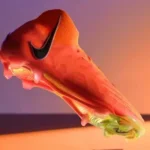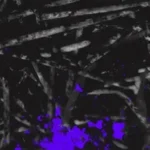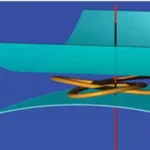In today’s data-driven landscape, ensuring the seamless replication of streaming data across distributed systems is crucial for maintaining high availability, fault tolerance, and scalability. Stream Replication Manager (SRM) emerges as a robust solution, facilitating efficient data replication across Apache Kafka clusters. This guide delves into the architecture, features, and best practices of SRM, empowering organizations to optimize their streaming data workflows.
Understanding Stream Replication Manager (SRM)
Stream Replication Manager (SRM) is an enterprise-grade replication solution designed to enable fault-tolerant, scalable, and robust cross-cluster Kafka topic replication. It provides the ability to dynamically change configurations and keeps topic properties in sync across clusters at high performance. SRM also delivers custom extensions that facilitate installation, management, and monitoring, making it a complete replication solution built for mission-critical workloads.
Also Read : Integrating Reolink Cameras With ActionTiles: A Comprehensive Guide
Key Features of SRM
- Remote Topics: SRM replicates Kafka topics from source to target clusters, creating remote topics that are tracked internally. By default, remote topics are prefixed with the name (alias) of the source cluster, though this naming convention is configurable.
- Consistent Semantics: Partitioning and record offsets are synchronized between replicated clusters, ensuring consumers can migrate from one cluster to another without losing data or skipping records.
- Cross-Cluster Configuration: Topic-level configuration properties are synced across clusters, simplifying the management of topics across multiple Kafka clusters.
- Consumer Group Checkpoints: SRM replicates consumer group progress via periodic checkpoints, encoding the latest offsets for whitelisted consumer groups and topic-partitions. This feature supports failover and failback without data loss.
- Automatic Topic and Partition Detection: SRM monitors Kafka clusters for new topics, partitions, and consumer groups as they are created, comparing them with configurable whitelists that can be updated dynamically.
- Replication Monitoring: The SRM Service collects and aggregates Kafka replication metrics, making them available through a REST API. This enables users to monitor the state of cluster replication and take corrective action if needed.
Also Read : Understanding The ‘Brooke Monk Leak’: Privacy Concerns In The Digital Age
SRM Architecture Overview
SRM comprises two main components:
- Stream Replication Engine: A next-generation multi-cluster and cross-datacenter replication engine for Kafka clusters.
- Stream Replication Management Services: Powered by Cloudera extensions, these services provide easy installation, lifecycle management, and monitoring of replication flows across clusters. They include:
- Cloudera SRM Driver: A wrapper around the Stream Replication Engine that adds Cloudera’s extensions, enabling the deployment of SRM clusters and providing a metrics reporter.
- Cloudera SRM Client: Offers command-line tools for managing replication of topics and consumer groups, with the primary tool being srm-control.
- Cloudera SRM Service: Consists of a REST API and a Kafka Streams application to aggregate and expose cluster, topic, and consumer group metrics.
Replication Policies in SRM
SRM utilizes replication policies to define how data is replicated across clusters. Two primary policies are:
- DefaultReplicationPolicy: Prefixes remote topic names with the source cluster’s alias, aiding in replication loop detection and supporting all monitoring features provided by the SRM Service.
- IdentityReplicationPolicy: Retains the original topic names during replication, facilitating prefixless replication. This policy is recommended for aggregating data from multiple streaming pipelines or when MirrorMaker1 (MM1) compatible replication is required.
Best Practices for Implementing SRM
- Choose the Appropriate Replication Policy: Select a replication policy that aligns with your use case. For instance, use the DefaultReplicationPolicy for standard replication needs and the IdentityReplicationPolicy for data aggregation scenarios.
- Monitor Replication Flows: Utilize the SRM Service’s REST API to monitor replication metrics, ensuring timely detection and resolution of issues.
- Configure Consumer Group Checkpoints: Implement consumer group checkpoints to facilitate seamless failover and failback processes without data loss.
- Regularly Update Whitelists: Keep topic and consumer group whitelists updated to ensure that SRM replicates the necessary data across clusters.
- Test Replication Setups: Before deploying SRM in a production environment, conduct thorough testing to validate the replication configurations and policies.
Conclusion
Stream Replication Manager (SRM) serves as a powerful tool for organizations seeking efficient and reliable data replication across Kafka clusters. By understanding its architecture, features, and best practices, businesses can enhance their streaming data management, ensuring high availability and scalability in their data workflows.
FAQ
- What is Stream Replication Manager (SRM)?
- SRM is an enterprise-grade replication solution that enables fault-tolerant, scalable, and robust cross-cluster Kafka topic replication.
- How does SRM handle consumer group offsets during replication?
- SRM replicates consumer group progress via periodic checkpoints, encoding the latest offsets for whitelisted consumer groups and topic-partitions, facilitating seamless failover and failback.